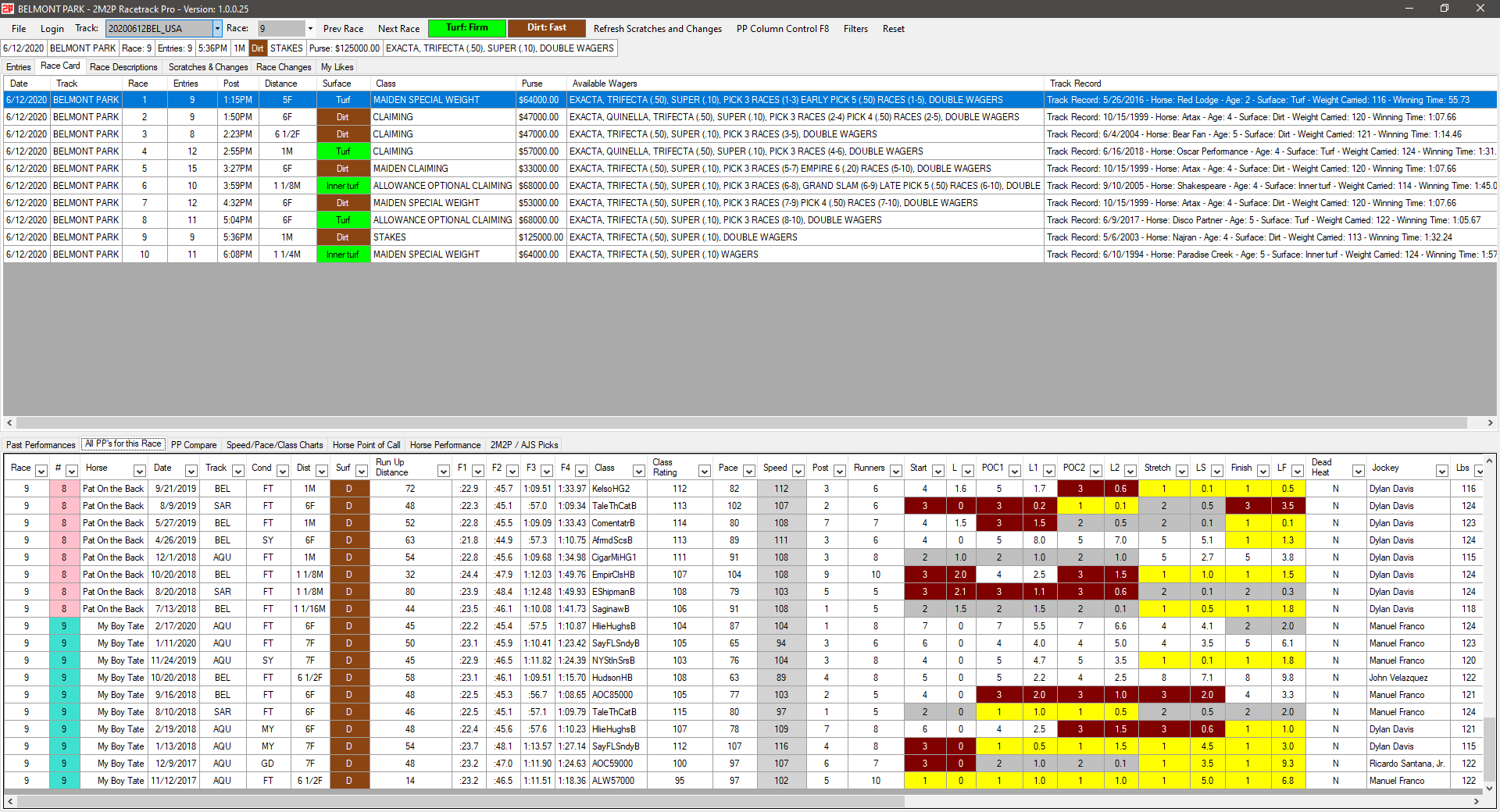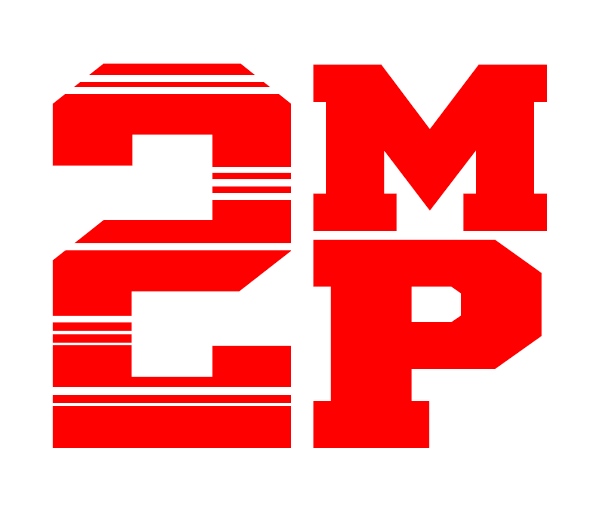Main Dashboard
The main dashboard offers several easy to access features to handicap. Live track dirt and turf conditions are displayed at the very top and update in near real time. Scratched horses are automatically removed from every race, Jockey changes are automatically reflected in the main grid.
The race information bar shows detailed race information on the race number that you selected. The top grid view displays all of the entries in the selected race with 150+ different stats that can be easily toggled by selecting a checkbox or selecting columns you want to see from a list box. Column layout can be saved.
The bottom grid shows up to the last 10 Past Performances for the selected horse on the top grid. Past Performances grid features advanced filter and sorting capabilities, just like you see in Microsoft Excel.

Compare All PP's in Any Race
Racetrack Pro allows you to have a birds eye view of every past performance for every horse in any race. The data grid features advanced filtering and sorting capabilities, just like you see in Microsoft Excel.

Speed/Pace/Class Rating Charts
Visualizing horse speed figures, pace figures, and class rating has never been easier. When you click into the Speed/Pace/Class Chart tab, a beautiful easy to read charts will display, showing up to the last 10 speed/pace/class rating figures for every horse in the upcoming race. If you want to narrow the chart down to compare your favorite 3 or 4 horses in the race, simply de-select the horses you do not want to see. Hovering over a data point will display a tool tip showing horse number and name.

Point Of Call Chart
Visualizing historical point of call data for individual horses has never been so simple. Selecting the Horse POC tab will display up to the last 10 races point of call data points for any horse in the race. Point of Call chart can be adjusted to show you only the races you want to see.

POC Lengths Visualizer
The POC Lengths Visualizer allows users to visualize and compare the lengths ahead/behind for past races of every horse in an upcoming race.

Horse Performance Chart
The horse performance chart is a unique chart offered only by 2M2P. Easily visualize a horse’s lifetime performance in a chart. The performance chart features speed figure data, pace data, up to the last 10 races, surface, track, and finish.

2M2P & AJS Algorithms
The 2M2P and AJS Algorithms are included in Racetrack Pro and adjust to scratches.

Past Performance Compare
The Past Performance Compare chart allows you to view only the past performance lines you want to see for any horses you are interested in. To add a Past Performance line to the PP Compare chart, simply double click a PP, or right click a PP and select Add to PP Compare from the PP’s tab or the PP Compare All Tab, and they will automatically appear in the PP Compare All tab. Just like the other data grids, the PP compare grid features the same advanced filtering and sorting capabilities.
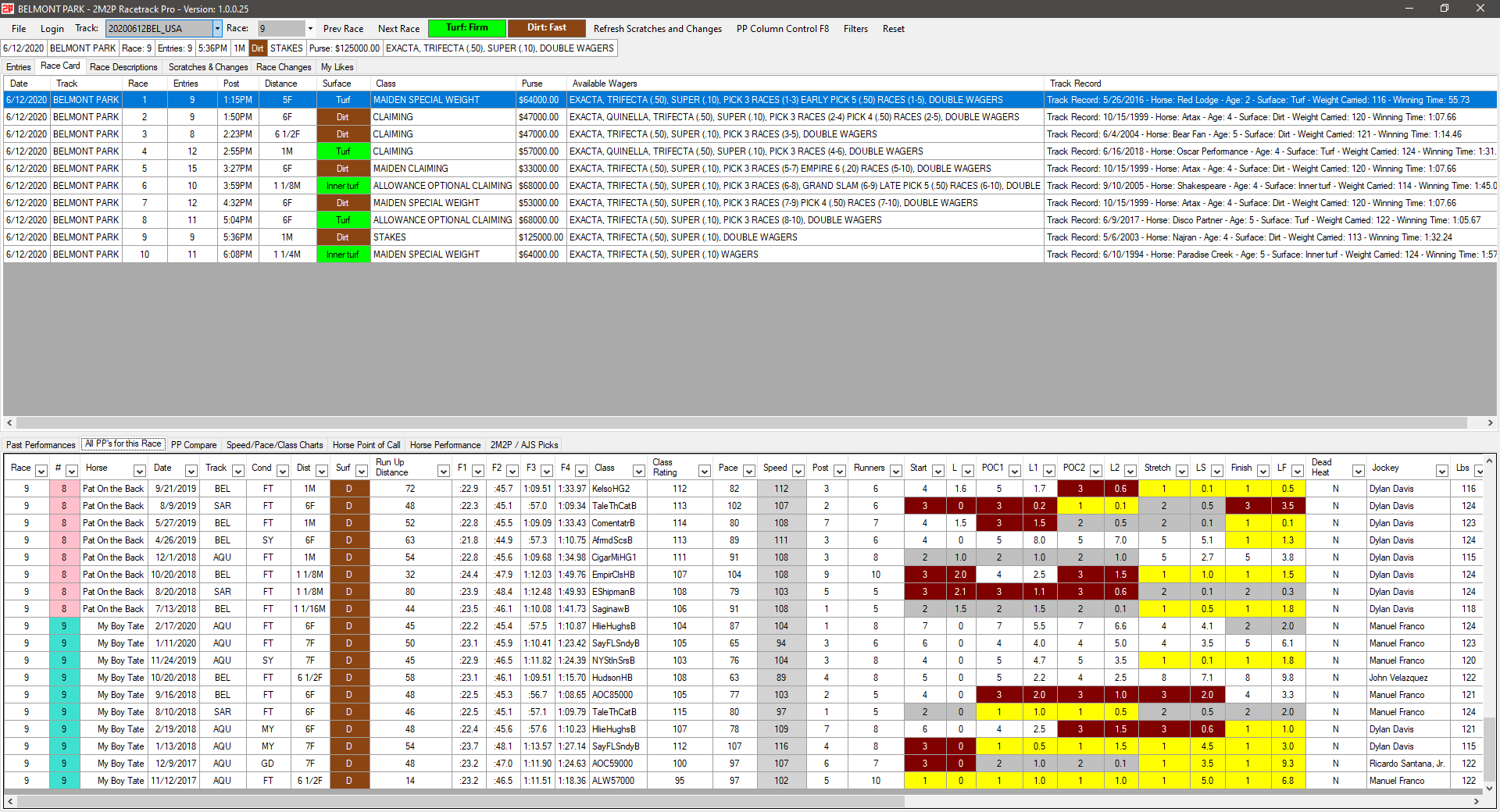
Race Card Overview
The Race Card overview page displayed a birds eye view of every race at the selected racetrack.

Race Card Descriptions
The Race Card descriptions tab shows a birds eye view of detailed race information for every race at the selected racetrack.